StreetDynoCreate a Folder [Directory] on one of your hard disk drives, such as Dyno [C:\StreetDyno], then Unzip StreetDyno.zip to that directory. You should have the following files if you are installing for the first time and have downloaded the full installation zip file:
-StrtDyno.EXE -- Win95/98/NT EXE [32bit only -- sorry no win3.x]
First, run Install.bat or InstNT.bat to register the OCX's.
Execute StrtDyno.EXE and go to the "Preferences" tab and select the directory for the input and output files [can be same directory]. To do this, browse the directory list box below the 2 input fields and select the directory you want then click the button beside the input box to select that directory, or you can just type it in. Do the same for both fields. Don't forget to click the "Save" config file button to save your changes.
Now go to the "Run Options" tab and click the [..] button next to Config file name box to select the .CFG file for the "dyno" run. After you have selected the file, hit load Config file and the parameters will be restored. Check to make sure that the path for the WAV file is correct and if it is then click process and you "should" see the graph displayed. StreetDyno
You can view a screen shot as well as some sample data Rex has gotten on his GTZ from the program below.
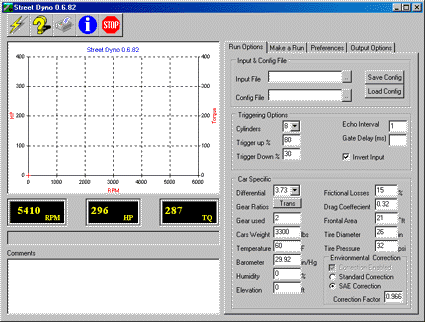 |